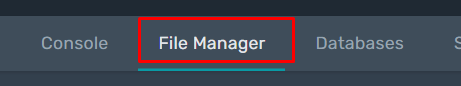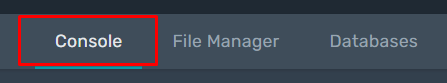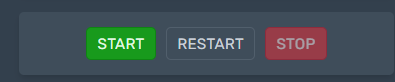How to host a Madfut bot on DBH?
In this step-by-step guide we will explain you how to host a Madfut bot.
Do you still have questions? Please ask them in our discord server
Step 1:
Make sure your Madfut files are in a zip file. The filename will end with ".zip" if it's a zip file.
If it's a zip file, go to step 2.
Else make a zip file of the folder. Click here for an explanation about zipping the Madfut files.
Step 2:
Upload the zip file by clicking the "Upload" button and select the file. After that click the three dots in the File Manager at the right side of the zip file and click "Unarchive" there.
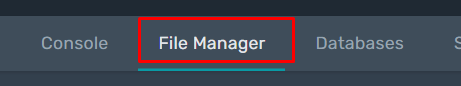
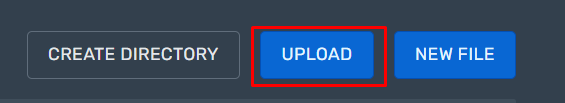

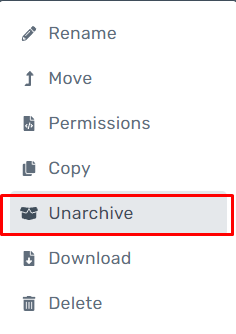
Step 3:
You need to move everything to the root folder "/home/container/".
Click this link for an explanation of moving all files to "/home/container/".
Step 4:
Go to the startup tab. Scroll down until you see "BOT JS FILE" and write in that input field "dist/index.js".
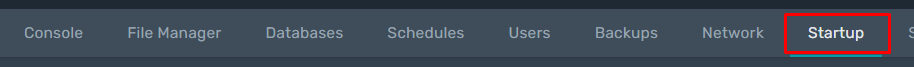
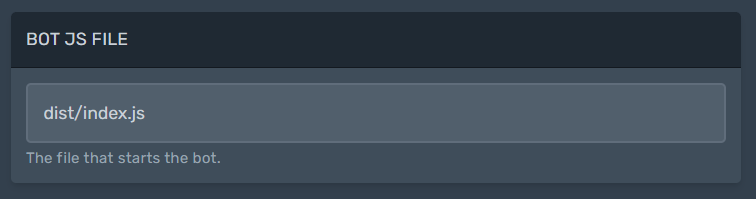
Step 5:
Only the first time: Open the "File Manager" again. If there is a folder named "node_modules", delete it.
It will install the node_modules the first time you are starting the server.
Go to the "Console" tab and Click on the "Start" button to start your bot.