How to setup the automatically Github pull function?
In this step-by-step guide we will explain you how to setup the Github pull function of the panel.
Do you still have questions? Please ask them in our discord server
Step 1:
Open the "Startup" tab in the panel.
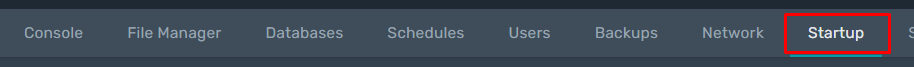
Step 2:
Fill in all required fields:
"Auto Update" - turn this one on
"Git Repository" - enter the link to the Github repository. Don't use "https://" prefix. E.g. "github.com/user/repo"
"Git Branch" - enter the name of the branch you want to pull
"Git Username" - enter your Github username
"Git access token" - enter your Github access token. Here is a guide how to create a Github access token
"Git email" - enter your Github email for git commits
"Git name" - enter your Github name for git commits
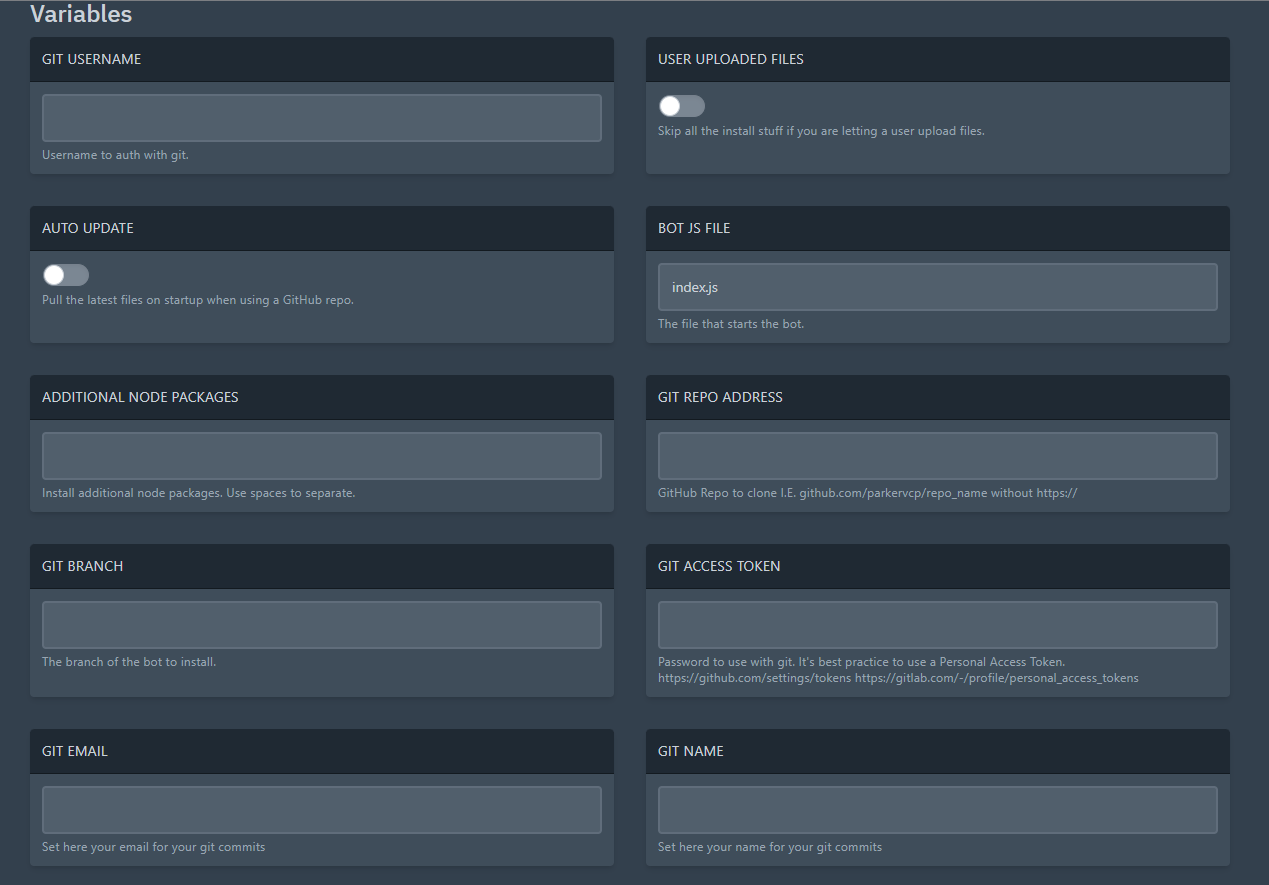
Step 3:
Be sure that the "File Manager" is empty the first time you want to pull the repo.
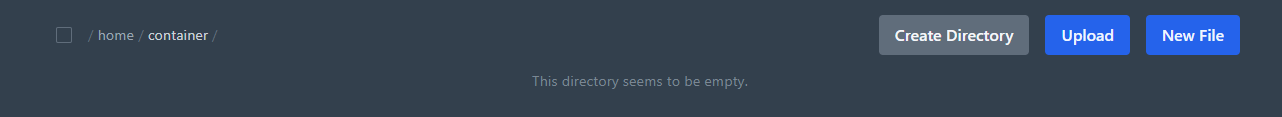
Step 4:
Start the server. Your files will be cloned and will be updated every time you start the server again.
