How to install python packages
In this step-by-step guide we will explain you how to install python packages on our panel.
Do you still have questions? Please ask them in our discord server
Step 1:
There are multiple ways to install packages. This guide will show the options when you are using the default startup command of the server.
With the default startup commands, you could use the following options:
- Using a requirements.txt with all needed packages (step 2)
- Using the "Additional Python packages" field in the "startup" tab of the panel. (step 3)
Step 2:
With a requirements.txt:
If you have this file already, just add a new line with the package you need.
If you don't have this file already, You can make a new file, add the packages you need in the file and save it with the name "requirements.txt".
Please note! Only one package per line, so every package has a new line.
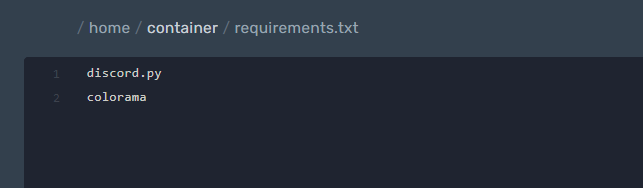
Step 3:
With the "Additional Python packages" field in the "startup" tab:
Go to the startup tab and scroll down to the "Additional Python packages".
Type there all packages you need, between each package you need to have a space.
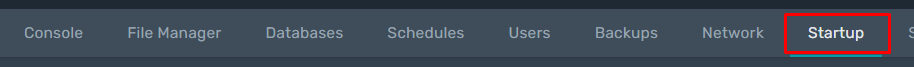
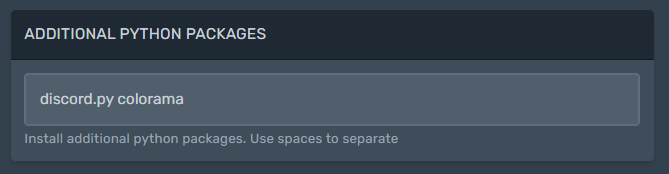
Step 4:
After you have added all needed packages, start the server and it will install the packages.
If it shows an error, please read it careful.
