How to get the Discord ID's?
In this step-by-step guide we will explain you how to get ID's of Discord. I.e. Channel ID's, User ID's
Do you still have questions? Please ask them in our discord server .
Step 1:
Open your user settings in Discord with the Settings Cog next to your username on the bottom.
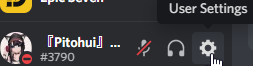
Step 2:
Go to "Advanced" and enable "Developer Mode".
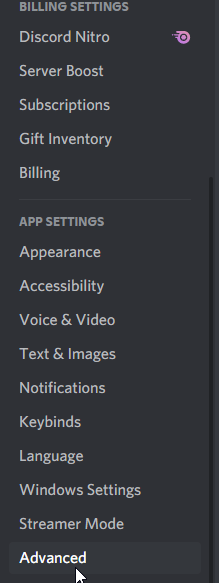
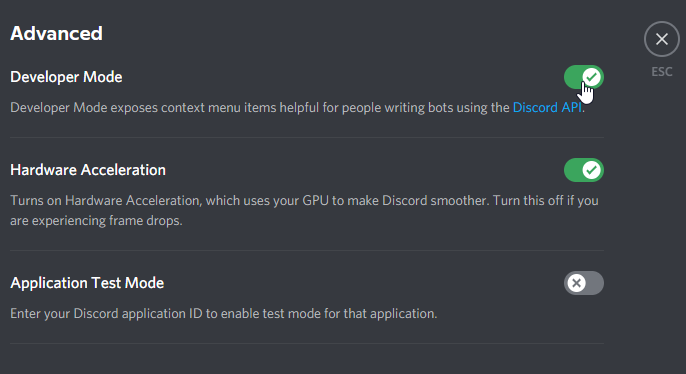
Step 3:
For each ID that you need from discord, do a right click on the item and click "Copy ID"
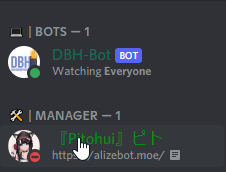
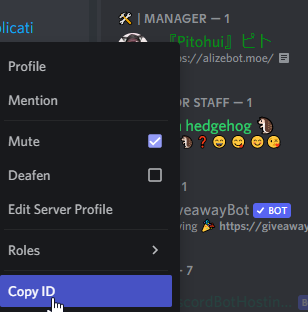
Step 4:
If you want, you could disable the Developer Mode after copying the needed ID's. You could do it the same way as step 1 and 2.
